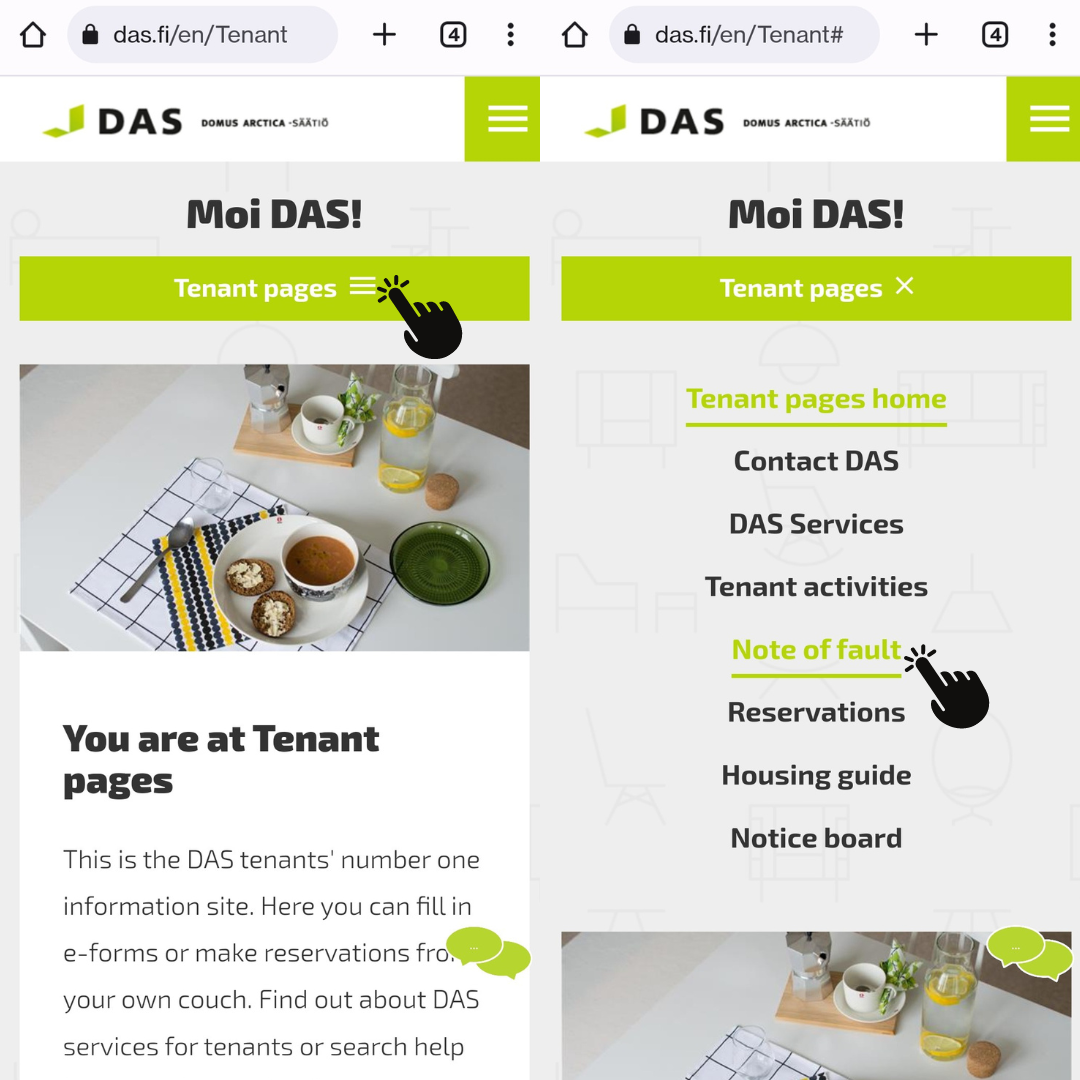Is there a fault in your apartment
that requires maintenance?
By filling out the note of fault report, you will receive up-to-date information on the progress of the work. Please remember to write your email address in the field reserved for it in the report.
The note of fault can be about the apartment or the building (the elevator, sauna, bike shed) or the housing area (waste containers, entrance).
You can send a note of fault for example if:
- it is too hot or cold in the apartment (inform the temperature on your DAS thermometer)
- the doors or windows don’t close properly
- the air conditioning does not work properly
- the windows fog or frost
- if a machine gets broken
- the tap, sink etc. leaks
- the drain is clogged
- there are unusual smells
- if you are unsure about the way something should work
- the elevator/sauna is dirty
- the front-door is kept open
If you are not sure whether the work belongs to the tenant or DAS maintenance, you can check it here.
You can fill out a note of fault report on the tenant pages or directly from here.
Below you can find screenshots of how to open the note of fault report on a mobile device.
1. Log in to the tenant pages
2. Open the menu
3. Click on the Note of fault